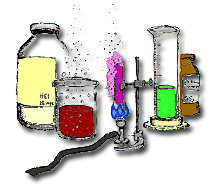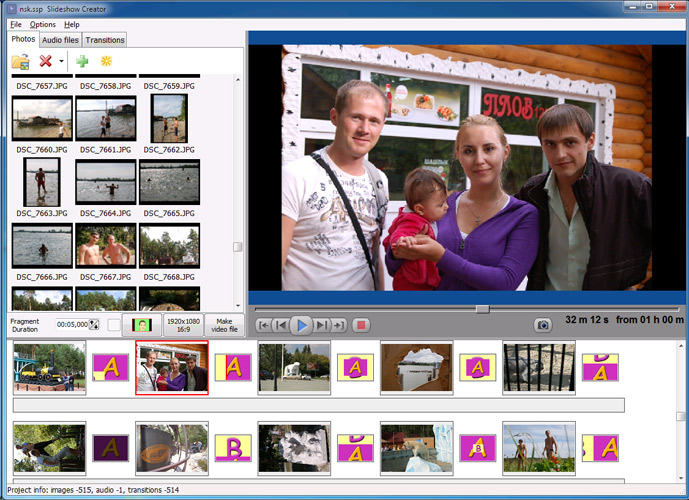Web apps like Google docs allow you to compose, edit, save and share documents, presentation, spreadsheets and forms in the Internet. You can access and work with your files anytime, anywhere, and in any computer.
Google docs synchronization and backup software makes you synchronize the files created and save on-line with the same files available in your computer.
SYNCDOCS
Syncdocs syncs folders between all your PCs and Google Docs.
Simply use Google as a your network G Drive.
Select a folder on your PC, like “My Documents”. Syncdocs copies this folder online and then keeps it in sync across all your PCs.
DOWNLOAD LINK:
SyncdocsSYNCPLICITY
Syncplicity’s Virtual Private Cloud lets you access, sync, backup and share any file from anywhere without changing the way your files are saved.
DOWNLOAD LINK
SyncplicityGMDESK
GMDesk is an application that lets you run Gmail, Google Calendar, Google Docs and Google Maps as a stand-alone application to do all your mail handling, calendar event reading etc with. No need to open it up in a web browser, or have it clutter your workspace.
DOWNLOAD LINK:
GMDesk